Upcoming Bootcamps
Back to Bootcamps ScheduleNo events to show
Overview
This course is all about leveling up iOS developers. Learners will study new frameworks and APIs that can help them make better decisions when designing and architecting their app code. They will also learn useful troubleshooting and debugging skills and deal with real-world app stability and performance concerns.
Online Bootcamp Price: $2450
Who Should Take This Course
-
iOS developers using Swift with at least 6 months experience are ideally suited for this course.
-
Experience working with view controllers, table views, collection views, and web services is strongly recommended.
Syllabus
Performance Tuning
-
Design a well-abstracted, multithreaded API.
-
Find and fix CPU hot spots using the Instruments tool.
-
Create custom Operation subclasses for performing clean asynchronous work.
-
Study thread-safety concerns and resolve them with locks using Grand Central Dispatch.
Advanced Swift
-
Design custom generic data structures
-
Understand property wrappers and how they support SwiftUI and Combine
-
Perform asynchronous work with async/await and the Task API
Debugging
-
Find memory leaks, abandoned memory, and other problems using Instruments and the Memory Graph Debugger.
-
Track down hard-to-find bugs with LLDB and other Xcode debugging features.
-
Troubleshoot layout problems with the View Hierarchy Debugger.
-
Write unit tests to ensure correctness of your code, and learn testing best practices.
Customizing UIKit
-
Bend collection views to your will with fully-custom collection view layouts.
-
Drive custom interactive view controller transition animations.
-
Authenticate to OAuth2 services and store credentials in the keychain.
Architecture
-
Work with the UIDocument API for modeling data in document-based apps.
-
Explore wrapping legacy APIs with more modern patterns to help write safer code.
-
Study reactive programming and create reactive pipelines for clean data flow management using the Combine framework.
Drawing & Graphics
-
Draw custom views and image data using Core Graphics and UIKit drawing routines.
-
Explore how animation layers are used to build stand-out graphical effects.
-
Add Interface Builder support for your custom views.
-
Filter and process photos with Core Image.
Interoperability
-
Work effectively with Objective-C and Swift in the same project.
-
Understand what does, and does not, cross the Swift/Objective-C bridge.
Speak with a Nerd
Schedule a call today! Our team team of Nerds are ready to discuss your business needs.
What our students have to say
I did the swift and iOS bootcamp in Georgia. It was incredible and totally worth it. I had only played around and pieced together iOS apps before I went to the bootcamp. After everything made so much more sense and I was able to create and publish new iOS apps with ease.
Anna Sherman, Developer, Carbon Five
I used other online free courses to learn basic Kotlin and some advanced topics. It was nice to have the classroom setting, with the Kotlin Essentials course, to gain better-detailed knowledge. I do feel more confident with the basics of Kotlin, and I am looking forward to taking the more advanced courses.
Steve Hamilton, Android Software Engineer, Disney
I was able to start my research lab, HealthHawks, because Big Nerd Ranch gave me the skills to build software on mobile applications. I equip medical professionals with software that they test to be able to determine if it helps clinical outcomes. It is awesome. Big Nerd Ranch taught me how to change the world for the better, one line of code at a time.
Elizabeth Baker, Associate Professor of Information Systems, UNC Wilmington
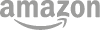




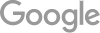


Other Services
If you think this is pretty cool, just wait till you see what else we can do.
View All ServicesDigital Product Development
From the first discovery session to launch, you’ll get a whole team of dedicated Nerds.
Learn MoreEmbedded Experts
Whether you have to fill in some gaps on your team, need some support in an unfamiliar language, or a different design perspective, our team is ready to help.
Learn More