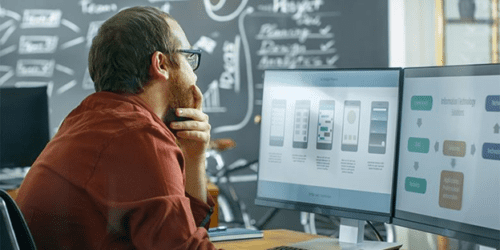
Writing is Designing: Three Principles for Writing Effective UX Copy
Design MarketingImagine, if you will, that you’ve discovered a cute new gem of a bakery. The pastry chef welcomes you into the ambient, delightfully quirky...

At RubyConf last week, I had a great time listening to interesting talks and chatting with fellow Rubyists, and I even made it out to the beach a few times. It was also my first time presenting at a conference.
My talk, titled “Raft: Consensus for Rubyists,” went really well and I got some great feedback from the audience. While the subject of the talk could be a blog post entirely on its own, I wanted to answer some questions about one particular part of the presentation: the slide deck. Here are a few tips on slide design for developers.
The smallest font size I would recommend is 64 pt. This really helps in two ways. The audience can actually read your slides, even from the back of the room. It also forces you to limit the number of words on each of your slides.
Do you have a slide with a paragraph of text on it? Try to summarize it in six words or fewer. Are you showing multiple questions and answers per slide? Break them up and show only one question and answer per slide. I’ve even gone as far as having a single word at 400 pt in order to really get an idea across.
Splitting up slides means you’ll have many more slides for the same amount of content. But changing slides more often can help keep the audience’s attention. You can see this in modern film as well. The current average shot length, or time between cuts in a film, is generally 5-15 seconds. So try applying that to your next presentation. If you’re giving a 30-minute presentation, you might consider going through 120 slides, or one every 15 seconds.
That doesn’t mean you have to discuss a different idea on each slide. Instead, try moving through a few slides with relevant phrases on each while explaining a single topic. This works especially well when explaining diagrams. Don’t display the entire diagram initially. You can slowly add relevant parts on each slide as you explain them.
Most presentations have topics or ideas that can easily be split up into groups. To help the audience more easily group the content together, use similar colors for similar themes. For example, if you were explaining the pros and cons of different programming languages, you could use red as the background color for the slides about Ruby and blue for slides about Objective-C. I also tend to use a contrasting color scheme for important questions, so the audience knows that this is something they need to remember.
If you’re like me and have trouble knowing what colors look good together, try finding a popular color palette on ColourLovers or Kuler. Another simple improvement you can make is to never use black or white, and instead use a dark grey or very light grey, since it’s easier on the eyes.
I currently stick to Keynote for designing my slides. The new Mavericks release is pretty nice and made it a lot easier to quickly change colors and other element attributes. I usually try to use their grid snapping to align everything, and I spend extra time using the shape tools to get my diagrams just right. Sometimes I’ll also take screenshots for a slide or two by hitting command + control + shift + 4 and then the space bar to take a full application window shot.
Once you’re done with your presentation and want to share it, check out SpeakerDeck. All you need to do is open up Keynote, hit File -> Export To -> PDF… and make sure you use the “Best quality” option to get a PDF of your slides, which you can upload straight to SpeakerDeck.
Good luck with your next presentation. Hope these tips help you put together some great slides. If you have any other good tips or want to share your favorite slide deck, post it below in the comments.
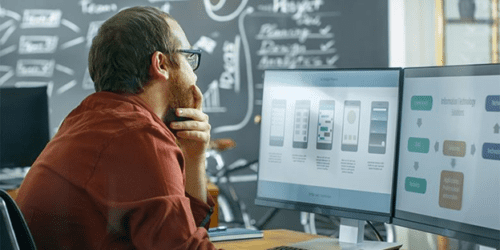
Imagine, if you will, that you’ve discovered a cute new gem of a bakery. The pastry chef welcomes you into the ambient, delightfully quirky...

There are several design patterns used these days in the .NET ecosystem. What are they? What are the benefits and drawbacks of each pattern?...

Large organizations with multiple software development departments may find themselves supporting multiple web frameworks across the organization. This can make it challenging to keep...