
How to Effectively Manage Your Client-Partner Relationships
Clients Project StrategyClients leave when they feel that their needs aren’t being met. The strength of your client-partner relationship relies on a deep understanding of your client’s...
Creating a user interface requires designers to make well-informed assumptions about the user and their environment. At Big Nerd Ranch, our design team backs up those assumptions by conducting research about the user’s environment, building the foundation on which user experience and user interface rest.
It’s important to take into account the user’s environment so that we can deliver a quality experience in every type of use case. In most scenarios, designers can make accurate assumptions about a user’s typical environment. However, highly specialized users and environments require us to rethink and reconstruct our knowledge of the situation.
I recently did just that when designing an iPad app that allows F-18 pilots to comfortably complete various in-flight tasks.
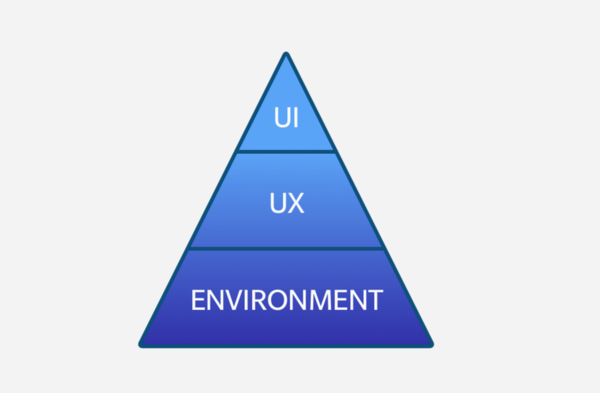
To design a helpful, intuitive application for an F-18 pilot, I needed to know not only how the user’s environment would impact the experience, but also how this physical environment would impact the usage of the device itself.
I asked those who knew the situation best: the F-18 pilots themselves. I started by asking the pilots questions to better understand what they heard, saw, felt and thought while flying the F-18.
I discovered that pilots face a unique set of challenges during flight:
With these restrictions in mind, I could create solutions to physical, real-world problems that pilots face when using an iPad during a flight.
If you’ve ever used an iPad in the sun, you know that the glare on the screen can make it impossible to see.
To overcome this problem, I adjusted the contrast ratio of the UI elements, but also addressed the physical element in a practical way: I suggested a glare-reducing screen for the iPad and that the pilots wear polarized sun visors. Because we carefully took into consideration the context in which the pilots would be using the app, these design decisions made viewing the iPad much easier.
Next, I needed to consider how the pilots’ gloves would interfere with their ability to interact with the iPad. Wearing capacitive gloves would permit the pilots to press buttons in the app, but they would not be able to input required notes while flying. This meant that a capacitive stylus was required.
From my environmental research, I knew that the stylus:
In short, the stylus needed to “just work,” even without power, and it needed to be tethered in order to prevent harm to critical aircraft components.
With these constraints in mind, I did some more research and found the best styluses in the market that met the users’ requirements and made it possible for them to use the iPad mid-flight.
Without a solid understanding of the user’s needs and how their environment impacts use, it is difficult to deliver high-quality user experience for specialized use cases. But by taking into account the unique client needs and the environment in which the app would be used, we were able to overcome a number of challenges:
By doing the crucial research to understand the user’s environment, I had the opportunity to make design decisions that were key to making the app usable. We:
Does your new app need to work in unique circumstances? Is your current app not cutting it with your core user base? Our team is happy to provide a design solution that gives your users the best experience possible. Learn more about our app development and design solutions or get in touch with our sales team to see how Big Nerd Ranch can help.

Clients leave when they feel that their needs aren’t being met. The strength of your client-partner relationship relies on a deep understanding of your client’s...

Responding to change is a key tenant of Agile Software Development. Predicting change is difficult, but software can be developed in a manner that...

A lot of this confusion surfaces around the scope of machine learning. While there is a lot of hype around deep learning, it is...