
From Punched Cards to Prompts
AndroidIntroduction When computer programming was young, code was punched into cards. That is, holes were punched into a piece of cardboard in a format...
Learn ALL the things! That’s basically the motto at Big Nerd Ranch. And in my last post, I wrote about how my team, The Artists Formally Known As (╯°□°)╯︵ ɥsɐןɔ, learned a lot of new things when we tackled hardware hacking with Arduino, NeoPixels and Artoo.
Arduino is a great platform for beginning to learning about hardware. If you’re into Ruby, you
might checkout Artoo, a robotics framework supporting a myriad of
platforms, including Arduino. During our Clash project, my team and I wanted to use Artoo
with NeoPixels, but there was no integration.
So we fixed it!
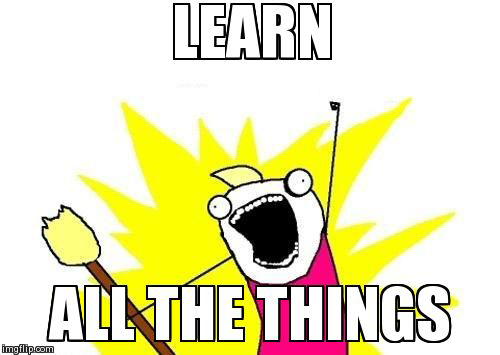
artoo-neopixelWe packaged our integration between NeoPixels and Artoo into a rubygem
for your hacking convenience.
First, you need to prepare the Arduino by uploading our custom Firmata. This extends the Standard Firmata to add protocols for setting up and
communicating with NeoPixels. To get started:
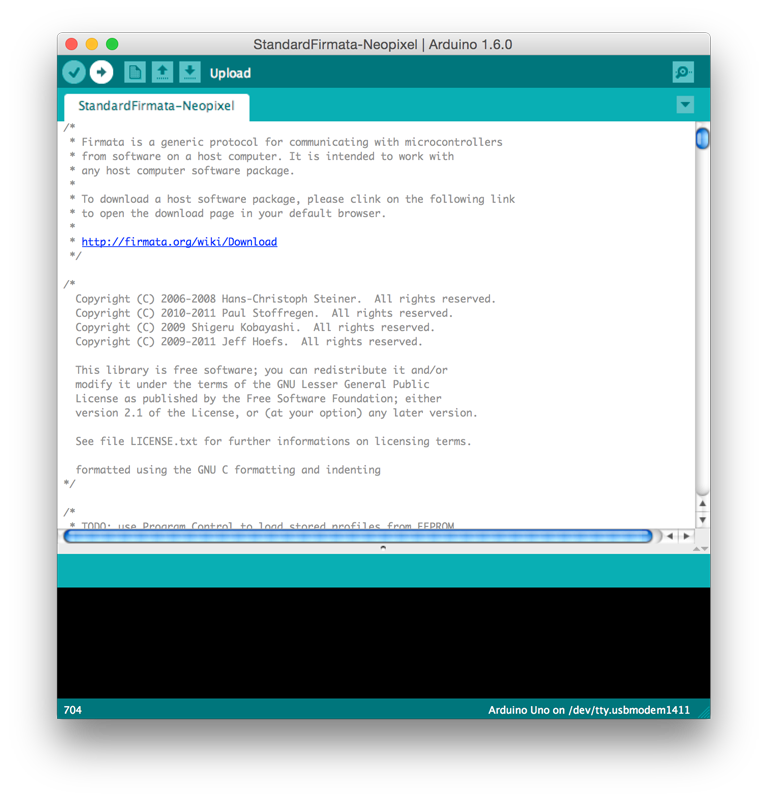
If you need more help with setting up the Arduino, check out [their guides][arduino-guides].
Next, install our gem. This extends Artoo with support for NeoPixel LED strips
and matrices.
$ gem install artoo-neopixel
Now you just need to write something magical. Here’s an example script for a
NeoPixel 40 RGB LED Matrix that will light up your room:
# example.rb
require "artoo"
require "artoo-neopixel"
# Update the below port with your device's port
ARDUINO_PORT = "/dev/cu.usbmodem1411"
connection :arduino, adaptor: :firmata, port: ARDUINO_PORT
MATRIX_WIDTH = 5
MATRIX_HEIGHT = 8
device(
:matrix,
driver: :neomatrix,
pin: 6,
width: MATRIX_WIDTH,
height: MATRIX_HEIGHT,
)
work do
# You should see a bunch of blinky, beautiful lights! WOWOW
loop do
# Generate some random coordinates
x = (MATRIX_WIDTH * rand).round
y = (MATRIX_HEIGHT * rand).round
# Generate some random RGB values between 0 and 100
red = (100 * rand).round
green = (100 * rand).round
blue = (100 * rand).round
matrix.on(x, y, red, green, blue)
# the matrix sometimes need a little time to keep up
sleep 0.01
end
end
Run it and enjoy!
$ ruby example.rb
If you’ve played with Artoo at all, this will be completely familiar to you.
Either way, there isn’t too much going on here, but the resulting strobe of
blinky colors is quite satisfying!
— Jay Hayes (@iamvery)
March 11, 2015
We’re thankful to be able to open source this work. If you catch any gaping
memory leaks or anything at all, feel free to open an issue.
What will you make? Show us in the comments!

Introduction When computer programming was young, code was punched into cards. That is, holes were punched into a piece of cardboard in a format...

Jetpack Compose is a declarative framework for building native Android UI recommended by Google. To simplify and accelerate UI development, the framework turns the...

Big Nerd Ranch is chock-full of incredibly talented people. Today, we’re starting a series, Tell Our BNR Story, where folks within our industry share...